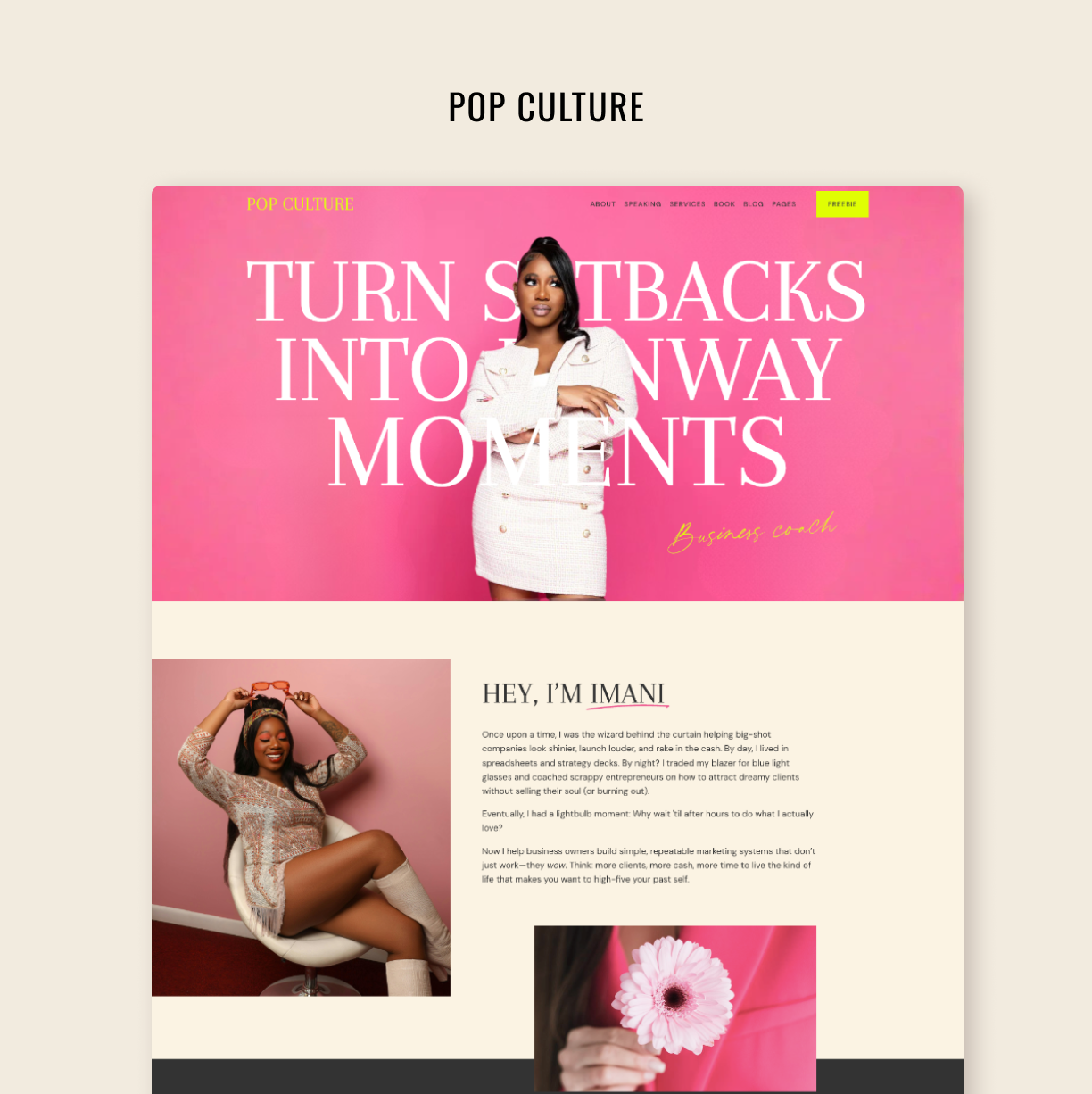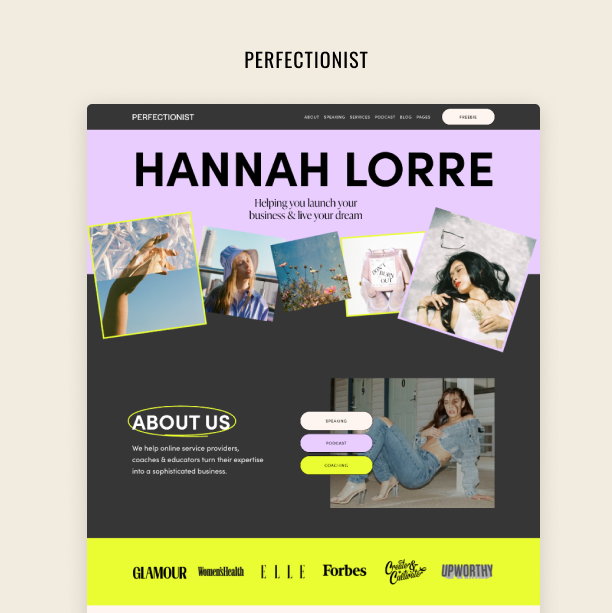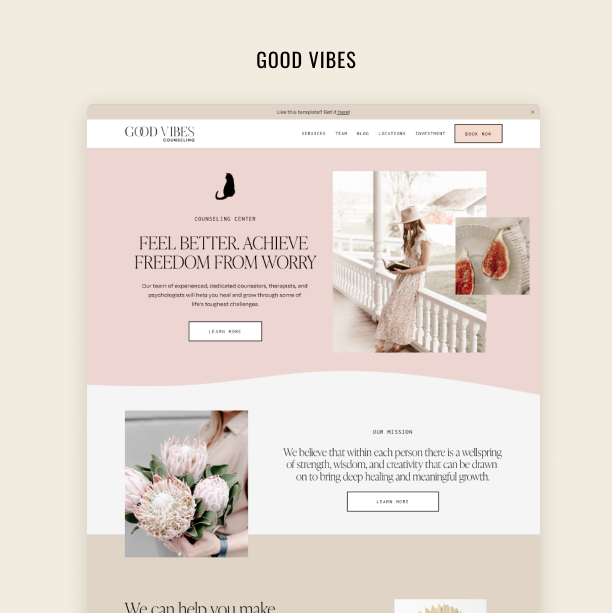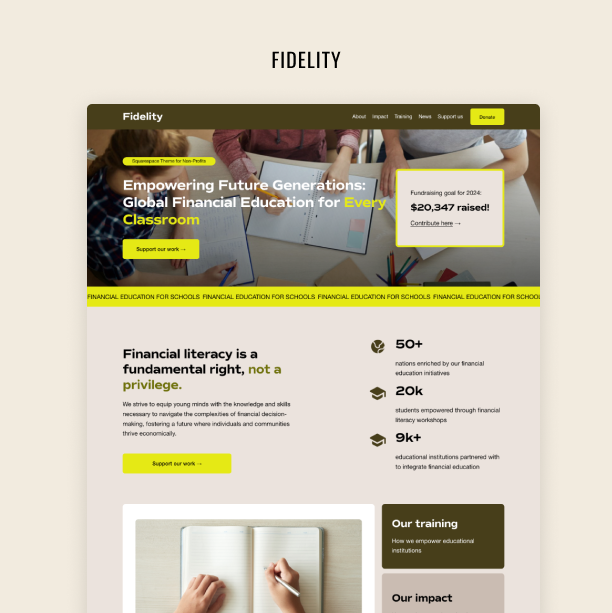Image 1 of 3
Image 1 of 3

 Image 2 of 3
Image 2 of 3

 Image 3 of 3
Image 3 of 3




Electra – Squarespace 7.1 Fluid Engine
Electra is long-scrolling website for an expert or new business owner looking to quickly launch a website.
Electra is long-scrolling website for an expert or new business owner looking to quickly launch a website.
Electra is long-scrolling website for an expert or new business owner looking to quickly launch a website.
One-page website template for an expert
How the installation process works
If you are starting from scratch: We will create a new website for you, the demo content is installed for you, and the ownership is transferred to your Squarespace account in less than 24 hours.
If you have an existing paid-for Squarespace website: We can install the demo pages/content into your account within 48 hours for an additional fee (see checkout for details). This includes us hiding your existing content under the "under construction" cover page.
Electra Squarespace Template Information:
-
Electra is built on Squarespace 7.1 Fluid Engine (a newer version of Squarespace). This template will work on a Personal plan and up. Check out Squarespace pricing here.
-
✓ Done-for-you installation
✓ Walk-through videos on how to use Squarespace and a mini-course on how to restyle your template
✓ CSS documentation
✓ Customizable Canva graphics for your template
✓Friendly email support
-
Need an extra hand customizing your template? Sign up for a website tweaks call here.
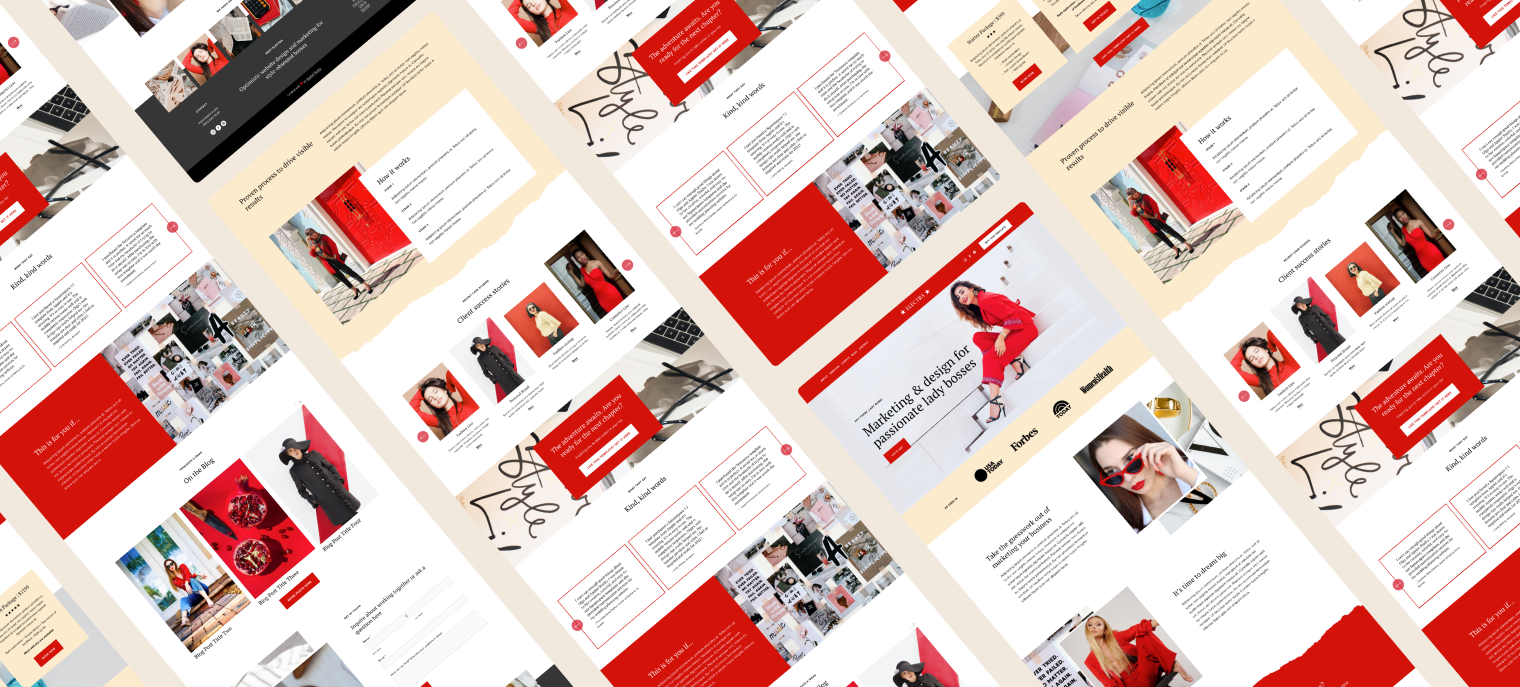
You may be wondering… Is this easy to edit and customize? Yes!
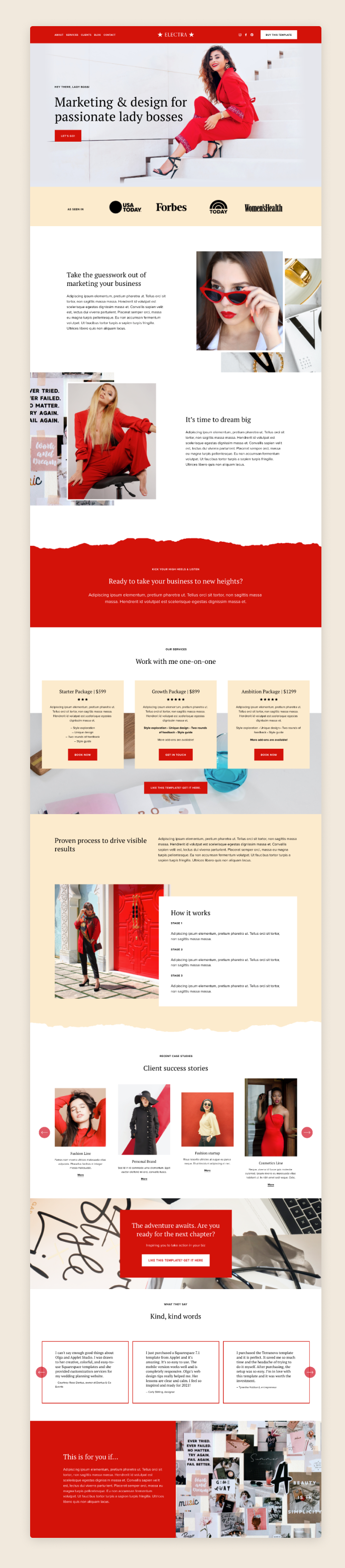
Notable Electra features
Bright and elegant design for a coach, consultant, or educator
Jump start your successful site using our collection of 14 versatile layouts. Easily duplicate it to create more designs of your own. Or use it as a one-page site with a blog.
Canva graphics included!
Minimal design is easy to customize with your own fonts, colors, and content. Includes access to our template restyle mini-course Easy Squarespace
A regularly updated library of tutorials teaching you how to use Squarespace
Access to our support team if you need help understanding tutorials and customization options
We helped over 2,000 business owners launch strategic Squarespace websites!
Check out the latest showcase below:
Still got questions?
What is Squarespace?
Squarespace is a DIY website platform aka page builder. It has a really easy to navigate user interface that's why it is so popular among people who want to DIY their website. Us, professional designers, love it too because is it so easily customizable.
What is a Squarespace template?
Squarespace templates are not like regular website themes, such as in Wordpress. There are no files to install. Our template is a pre-made design that consists of a set of instructions and styling options that we use to build a website from scratch. Squarespace has a variety of free templates to choose from - our templates are built on top of the Squarespace 7.0 Brine template. Squarespace 7.1 eliminated template families and all templates have the same styling options.
I need to facelift an existing website. Can you help? What's the process?
Yes, we love redesigning websites! Awesome! Check out our custom packages on this page. The process for redesign is absolutely the same as for designing a website from scratch, except for some technicalities during the implementation part.
Do you offer support packages?
Yes, we do! We offer both affordable monthly retainers and Wordpress support packages. Our plans start at just $100 per month. Tell us about your needs and we will get back to you with a custom quote.
Which Squarespace plan should I choose?
Squarespace subscription is not included in the package. In order for the template to work properly, you will need a Personal or a higher plan.
How will I receive my template?
Choose one of the installation options:
1) We can deliver a website template to you as a new 12-month trial site - we will send a contributor invitation to your email and once you accept, we will transfer the site rights to you.
2) We can install the template on top of your existing website. This is an add-on service you can buy at the checkout. We will replace your styles, fonts and colors, and will migrate template's demo pages into your website so they look exactly the same as in the template. Tweaking your existing content is not included. We will password-protect your site while we are working on this behind the scenes.
If you have an existing website that is working for you and bringing you traffic and leads, we recommend picking the first option (new 12-month install). Your website will remain active while you work on a new one. If you accumulated a lot of blog content on your old website, get in touch with us and we will help you migrate your blog archive to a new website.
A sales page template is created for existing websites - so you could launch your offer with ease and not worry about design. It works as a standalone design on Squarespace - we won't touch your existing styles.
I have an existing website with an active subscription. How can I use one of your templates?
If you upgraded your trial site less than 14 days ago, you can cancel your subscription and get a full refund. In this case, you need to switch your yearly subscription to monthly and ask SqSp for a refund. They will send you a pro-rated refund for any remaining period.
Please refer to the Squarespace refund policy.
Although we offer existing website installs, we highly recommend starting from scratch with a 12-month trial. If you have a large blog archive, we will help you migrate it to a new install.
If you need the new template installed on your existing website, you can add it as a service at the checkout.
When installing templates to existing websites, we do a template styles transfer, which overwrites all existing website styles, like colors and fonts, which may significantly impact the look and feel of your existing website. For example, styles transfer can cause section backgrounds to change, buttons to start looking different and behaving differently on mouse hover, titles might appear bigger or smaller, etc.
To install this template on an existing site, we password-protect that website and move all of its pages and content to the Not Linked section inside the Squarespace admin interface. In the end the website will look just like the template.
This is a manual process that usually takes around 48 hours to complete.
Tweaks of your existing content are not included with this purchase.
How does the template license work?
One purchase = One website = One use per site. If you plan to use the template for multiple projects, please purchase a copy of the template for each.
I want my website redesigned with one of your templates. How much does it cost and how long does it take?
Check out custom packages on this page.
Do you offer discounts for Squarespace?
Yes, we are a Squarespace Circle member and we will give you 25% off any annual plan plus access to a 12-month free trial (for new websites). We are not endorsed by Squarespace and just enjoy using the platform.
What is your return policy?
Sorry, no returns due to the digital nature of the product.
You might also like