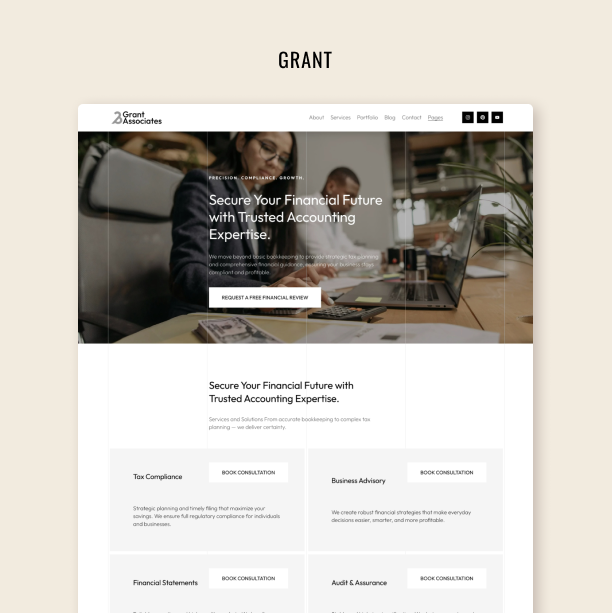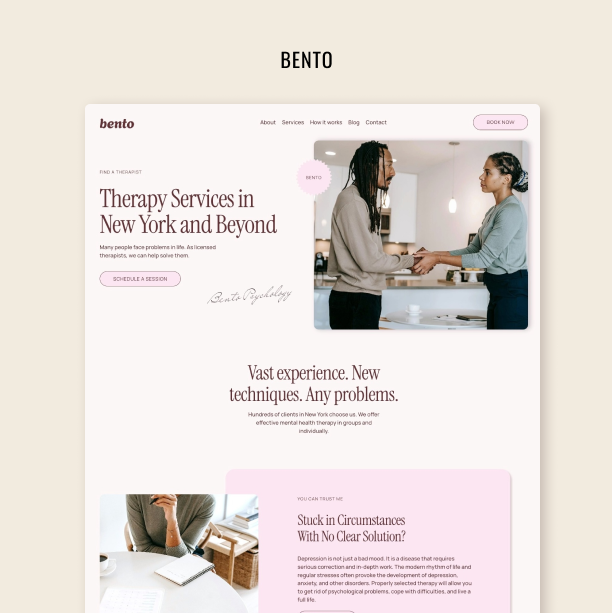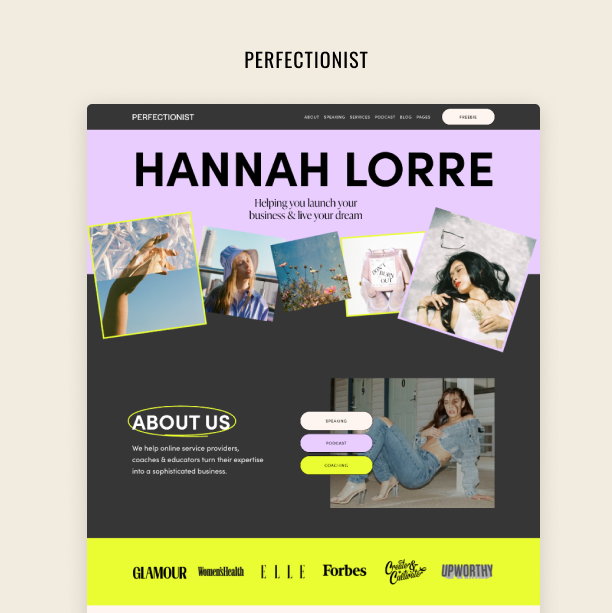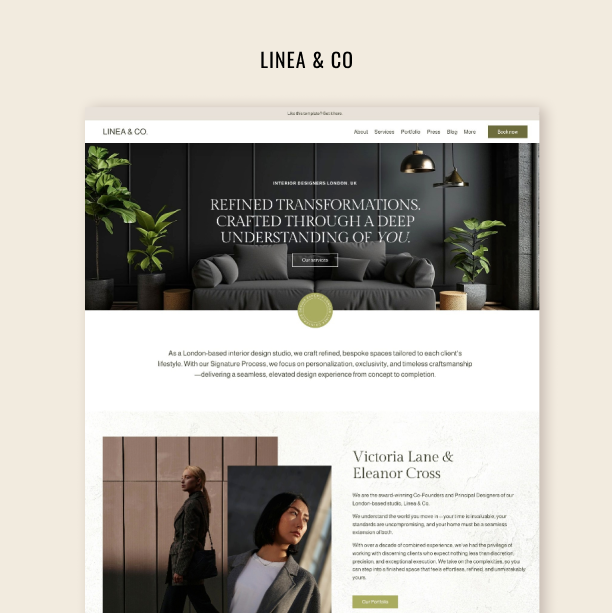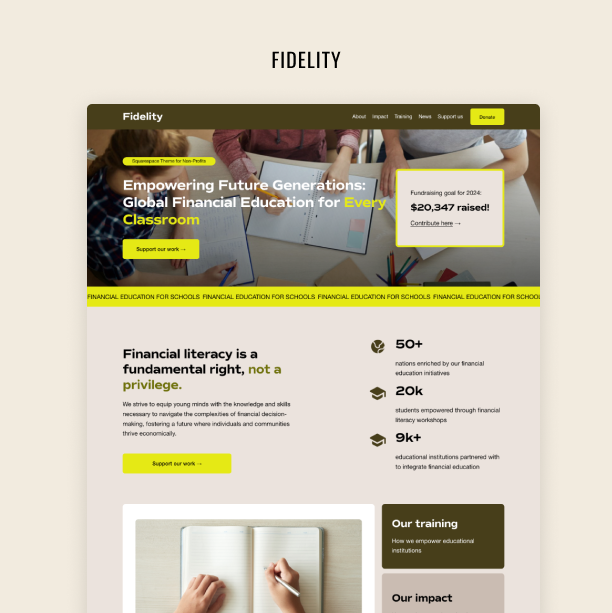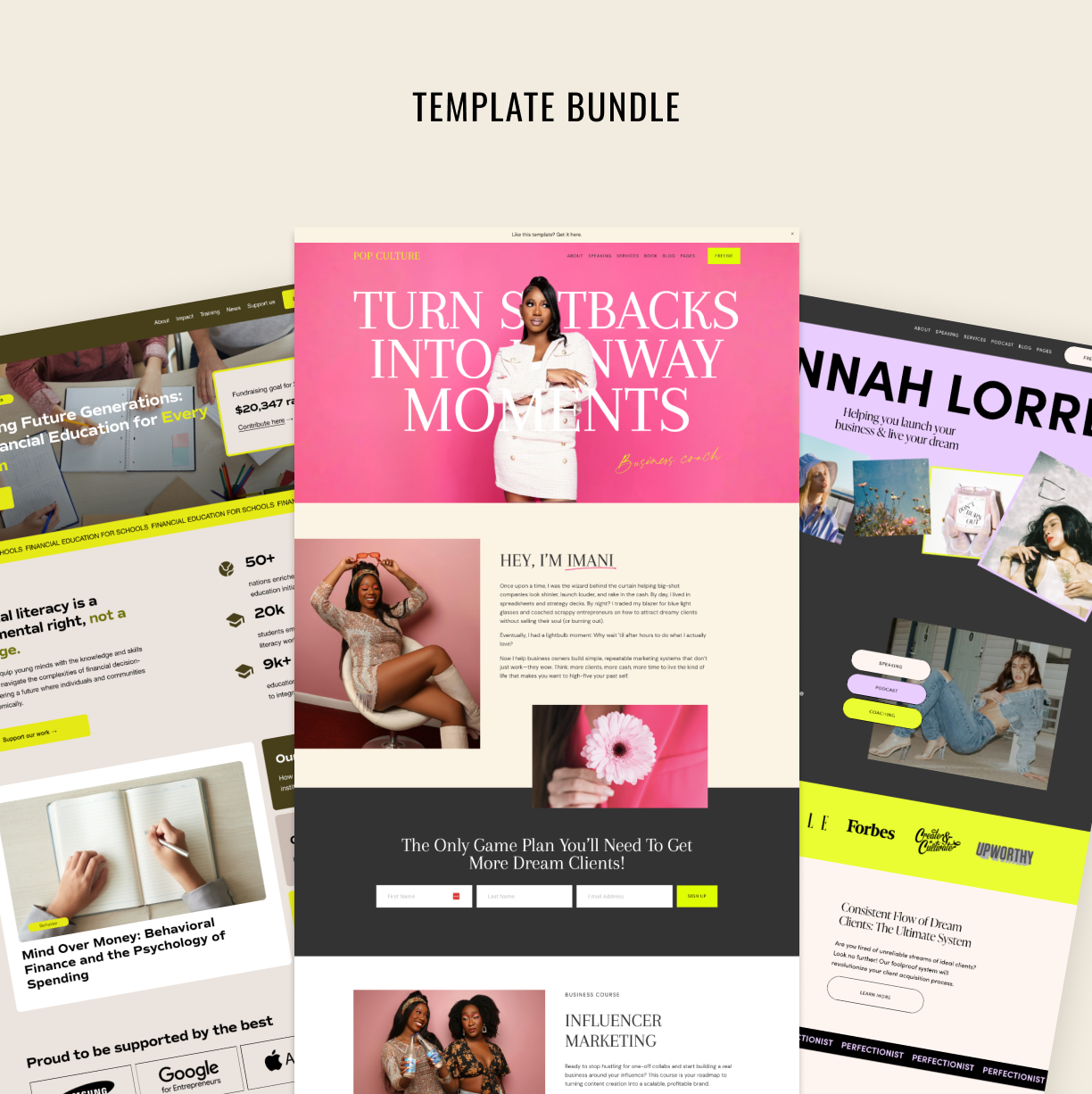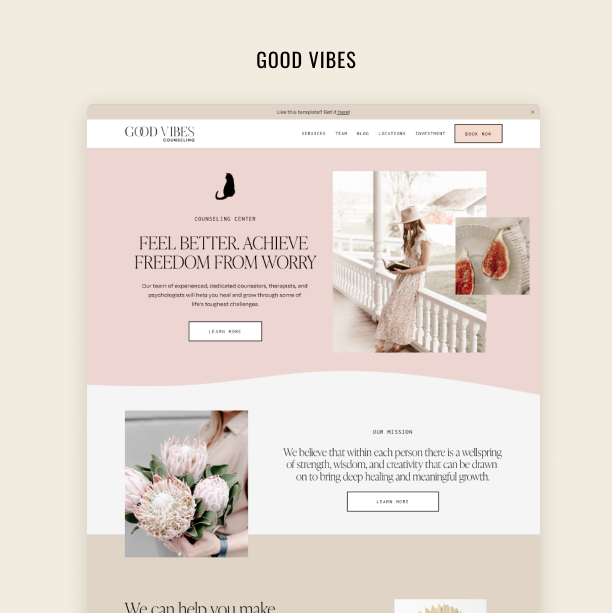How it works
Squarespace Templates, Explained
Not a regular website template
Our premium Squarespace website templates are pre-made custom websites that come with a ton of tutorials and are hand-delivered to your Squarespace account for you to customize.
Can I install the template myself?
Squarespace is a closed platform so, at this time, it’s impossible to deliver and install a template as a file (like in WordPress, for example). Our templates are pre-made websites that “live” in our account - we can hand a template over to you by duplicating our demo site and giving you access, or by installing the template on your existing website by hand (manually replacing styles and building website pages from scratch inside your existing site).
When making a purchase, you can choose one of two installation options:
01
NEW WEBSITE
Access to a new 6-month trial site is shared with you via website permission within 24 business hours after purchase. You can have multiple trial or paid sites in your account.
02
EXISTING WEBSITE
If you already have an active Squarespace website with a lot of content and want to make it look like one of our templates, we can install any template for you within 48 business hours (see any template checkout for details).
What’s a 6-month trial? Is this a free subscription? Can I use it without paying for Squarespace?
Yes and no. A six-month Squarespace website trial works just like a standard 14-day trial, only it is 180+ days. All Squarespace features are enabled so you can continue building your site in the background. You can have multiple trial sites in your account. You can edit the Squarespace subdomain link and use trials in the pass-protected mode. In order to go public with the site, you’ll need to purchase a subscription. A 6-month trial will give you 20% off any yearly plan automatically at checkout.
I just upgraded a site, am I eligible for an existing site install?
If you just started a site and upgraded it because it ran out of a 14-day trial, no worries. If you bought a yearly subscription, Squarespace will give you a full refund within 14 days. If it’s past 14 days, you can switch your site to monthly payments - Squarespace will subtract one monthly fee and send you the remainder as a refund. We usually don’t install templates on existing sites that only have demo content. An existing site install when you’re starting from scratch isn’t worth it, really - however it does make a lot of more sense for customers that, for example, have huge comment archives, or multiple blog posts, or have a lot of e-commerce data (like, orders) inside their site.
Can you install a 7.1 template on my 7.0 site?
Yes, we can switch your site to 7.1 and install a new template. At checkout, please purchase the existing site installation package at checkout.
But wait, I have a huge blog archive and I want to start a 7.1 site from a blank slate. Can you migrate my blog posts, comments, and e-commerce data?
If you have a 7.0 site and want to move to 7.1, we can help you migrate your blog posts archive to a new site. It might be possible to migrate products (shop archive), but it’s impossible to migrate blog comments and e-commerce data (customer data and orders).
When you purchase a 7.1 template, reach out to us via email and we’ll work something out.
Will my current website be down while you install a template?
In many cases, it makes more sense to start from scratch. If we send you access to a new 6-month trial, you can continue to build a new site in your account in the background while your old site remains active (this is especially important if your site is generating leads and sales for your business). We can also help you migrate your blog archive to a new site, if needed. And yes, to install a template on an existing site, we will have to pass-protect it and move all your current content to the Not Linked section. When we’re done, the site will look just like the template. You will probably need a couple more days to repopulate the demo pages with your content before removing the pass-protection and setting it live again.

Four steps to launch your dream website
01
Purchase a stylish template & tell us which installation option you prefer
02
Watch the tutorials, prep your graphics and write your website copy
03
Replace demo content in the template & customize the style options
04
Purchase a Squarespace subscription and go live! Celebrate your launch by sharing on social
What is a Squarespace sales page? How is it different from regular templates?
Our custom sales page templates give you more layout options on top of standard Squarespace functions and install on your site seamlessly without hurting the existing styles. They are for people who have an existing Squarespace site and need a sales page but don’t want to mess with the existing styles. The pages reapply styles on-page and make it easy to launch a new colorful and interesting layout on top of your site. Sales pages are also available as standalone sites.
Are your templates heavily coded?
Sales pages are 100-% coded templates - they will require you to make some CSS edits. We explain how to do it in the tutorials. Regular website templates use very minimal or no CSS at all. Anyway, we explain how to manage everything within the tutorials and are always happy to answer any questions.
Are your Squarespace templates easy to use?
It’s a question not about our templates, but about Squarespace as a platform - is it easy to use? Yes, it’s the simplest platform out there. Still, some people find it harder to use than others - but if you approach it with an open mind and invest some time into watching the tutorials and reading the documentation, I can guarantee you’ll become a Squarespace pro. It’s one of the reasons we give so much tutorial support with our templates.
What’s included with each template purchase
One template install of your choice
A bunch of template tutorials, such as Easy Squarespace and template-specific documentation that will walk you through setup process
Canva graphics – templates to help you customize website graphics.
Friendly email support – ask us anything about Squarespace
Over 2,000 client sites launched!
Frequently Asked Questions
-
Squarespace is a DIY website platform aka page builder. It has a really easy to navigate user interface that's why it is so popular among people who want to DIY their website. Us, professional designers, love it too because is it so easily customizable. Simplicity is the ultimate sophistication!
-
Our designs are available on Squarespace only, however, we are planning to expand to other platforms. too. Sign up for our email list for news and updates.
-
You will get a transactional email from us with tutorial registration info and your order details. If you opt in for an existing website install service, you will need to reply to that email and wait for the template to be delivered to you.
-
Absolutely! You can add your own logo and customize the site with your fonts and colors. Read this article to get started.
-
If you delete pages or remove some CSS - we will help you bring it back, no worries! You can also book a 1-hour coaching session with Olga and she will help you make website edits.
-
Squarespace subscription (starts at $12 per month) and domain name ($12-20 per year). Don’t purchase the subscription yet - wait until we send you access to a new demo site.
-
A business plan is not required but recommended. Some features won’t work on a personal plan (announcement bar and code injections). Our sales pages will ONLY work on a business plan and up.
-
Of course! In fact, many designers use our templates as a starting point for their designs. If you work with clients, you might be interested in our all templates bundle.
-
The template has 6 pages, but you can duplicate them and use Squarespace functionality to create even more pages. A template is like a pre-made website but you're not limited to what you see in it.
-
If you have an active Squarespace website with a lot of content and decide to purchase the “existing website install” service from us,, we can add a template directly to your site. We will pass-protect your site, move your existing pages into the Not Linked section, replace all websites styles, and build out all template demo pages. Your existing content will pick up some of the new styles. We will not tweak or do anything to your existing content. If you’d like us to also help you redesign your current content, make it flow better, check out the info on this page.
-
Yes, happy to help! Check out the info on this page.
-
No! We use a free web design app Figma to deliver all template graphics. It’s similar to Canva and very easy to use (Figma has capabilities specifically for web design that’s why we love it so much!)
-
One template purchase covers one license. One license = one website. Sales pages can be also used on one site - duplicate them inside one website however you want. Visit this page for more template license info.
-
Sorry, no returns due to the digital nature of the product. Once we transferred the site to you, there’s no way to return it, really. If you’re hesitant about whether or not you need to buy a template, reach out to us!